The Scotia-Glenville Central School District meal payment portal has been upgraded to LINQ Connect, and the platform is ready for families to start creating accounts for students. We have provided step-by-step directions below.
Please note, you will not be able to add money until Monday, June 3 and any balance on your current account will be transferred over to LINQ Connect on Monday.
**Scotia-Glenville CSD is providing free breakfast and lunches to students until June 2028. However, if students want to buy a la carte items, such as ice cream, chips or other items, they will have to use money on their account or pay with cash or check.*
To view and manage your student’s meal account, you must create a new login on the LINQ Connect website. Please follow the steps below:
- Visit https://linqconnect.com/
- Click the register button and complete the form, including your name, email address and new password.
- Once you have confirmed your email and registered your account, you will need to add your student to your LINQ Connect account. Click on + then type and complete the information to link your student.
-
- You will need your student’s ID number in order to link your login to your student’s meal account. You can find your student ID number in the PowerSchool Parent Portal on the Student Information page or by contacting your school’s main office.
LINQ Connect has many useful new features:
- Set low-balance reminders
- Set up automatic meal payments and transfer funds between students
- Create spending limits for the account
- Manage your account using the LINQ Connect app available in the Apple App store and Google Play
- View school lunch menus directly in the app
Please note, LINQ Connect charges a transaction fee of $3.25 for each transfer of funds to your meal account from an external payment source such as your credit/debit card. Deposits to your meal account may also be made by check to your child’s school at no cost. Checks should be made payable to: Scotia Glenville CSD.
Should you have any questions regarding your child’s meal account or creating a LINQ account, contact Sue Zeglen at szeglen@sgcsd.net.