2022-2025 Instructional Technology Plan
Printer-friendly version of the Instructional Technology Plan (29 pages)
I. District LEA Information
1. What is the name of the district administrator responsible for entering the Instructional Technology Plan data?
Susan Swartz
2. What is the title of the district administrator responsible for entering the Instructional Technology Plan data?
Superintendent
II. Strategic Technology Planning
1. What is the overall district mission?
The Scotia-Glenville Central School District is committed to providing an environment which allows students to realize their full potential and thus prepares them for life in an ever-changing world. In the tradition of excellence, Board of Education, administration, staff, parents, business and community members will continue to ensure that our educational system fulfills the needs of our students.
2. What is the vision statement that guides instructional technology use in the district?
VISION: Instructional Technology Mission Statement: Scotia-Glenville Central School District’s (SGCSD) vision focuses on integrating technology in a balanced manner to facilitate the academic programs supported by the district in our education and business environments. Students, all staff, parents/guardians, and Board of Education members represent the stakeholders covered by this statement
Students: To participate and contribute in a rapidly changing global society, we envision students developing the hard and soft skills needed to construct, compute, create, communicate, and collaborate using technology integrated with the compelling content in our district’s curricula. In addition, students will participate in learning experiences designed to foster the digital habits of mind by participating safely and responsibly with technology based products. [https://www.iste.org/standards/for-students]. During the COVID – 19 pandemic, the district made the decision to provide 1:1 technology (Chromebooks) to students, accelerating our plan to implement this strategy.
Staff: School staff will incorporate technology to provide a foundation and support the compelling content outlined in our district’s programs. Learning opportunities may include construction, computation, creation, communication, and collaboration. Staff will strive to facilitate opportunities for students to share work with others in their classrooms and in a more global environment, apply metacognitive skills, and create community through technology integration. Data gleaned through technology and the resulting analysis will also inform staff of progress and instructional needs, and provide an avenue to communicate with all stakeholders. [https://www.iste.org/standards/for-educators]
Support and business staff will use technology as a fundamental support to their various work environments in keeping with the structural changes needed to manage and excel at our district -wide goals for Instruction, Personnel, Facilities, and Operations.
Parent/Guardian: Adults who support students will have the opportunity to connect with student’s learning data using their personal devices to connect with our academic management system. Data includes child(s) progress, communication with staff and administrators, and the receipt of news and notifications. During the COVID – 19 pandemic, additional technology resources were added to the district’s website (www.scotiaglenvilleschools.org) to assist parents in helping their students with online learning. These included targeted online professional development opportunities for parents / guardians.
Administration/Board of Education: By providing leadership and resources, administration will provide opportunities for technology integration through the availability of technology hardware, software/subscriptions, student safety, and professional development as supported by curriculum and budget. [https://www.iste.org/standards/for-education-leaders]. Administration was integral to the development and implementation of a “fast-tracked” 1:1 learning environment for students.
3. Summarize the planning process used to develop answers to the Instructional Technology Plan questions and/or your district comprehensive Instructional Technology Plan. Please include the stakeholder groups participating and the outcomes of the instructional technology plan development meetings.
08/01/21/Reviewed technology integration/Superintendent, Assistant Superintendent, Lead Teacher of Instructional Technology/Discussed current curriculum goals and brainstormed associated technology integration Instructional Technology goals with a focus on shifts needed for a 1:1 environment
08/15/21/Presented, discussed, and confirmed technology integration goals/Superintendent, Assistant Superintendent, IT Provider (Acture) and consultant/Developed three areas of focus for instructional technology in the district/
09/14/21/Reviewed Technology Opening Picture (TOP) process/District administrators, building level administrators/Requested district level admins and building level admins to meet with staff for the purpose of discussing tech curriculum/purchases that align with instructional technology goals
11/14/21/Discussed technology purchases that align with goals for the upcoming academic year/District administrators, building level administrators/Created process for communicating needs
10/2021 through 11/2021/Discussed TOP purchases in faculty meetings, department meetings, and curriculum meetings/District administrators, building level administrators, technology specialists, staff in all schools/Reviewed departmental and school level needs; completed TOP forms; prioritization of level administrators, technology requests by building specialists, staff in all schools administrators; submitted to Lead Teacher of Instructional Technology for review
12/2021/Prepared budget for current, future, and replacement requests/Superintendent, Assistant Superintendent, Consultant/Collated all instructional technology requests, reviewed instructional technology needs with instructional technology goals, presented preliminary budget to superintendent
3/2022/Presented budget to community/Superintendent, Board of Education, Community Members, Parents/Guardians, Students enrolled in Participation in Government classes/Presented annual budget, including staff and technology expenditures, to community
4/2022 – 6/2022/Met with select staff for discussion of tech integration and curriculum aligned pun:hases/District level administrators, special ed staff., special area teachers/administrators, and technology specialists/Fine-tuned plan with given budget parameters for existing tech resources, new tech resources, and replacement tech resources before final submittal of technology plan
Though the district has always engaged in obsolescence planning, the implementation of l: I has resulted in additions to that process. Multi-year timelines have been developed and revised as the district has worked through this strategy with students and staff.
4. How does the district’s Instructional Technology Plan build upon, continue the work of, and improve upon the previous three-year plan?
Scotia-Glenville has employed a technology consultant and, through a Request for Proposals process, solicited ActureSolutions to provide our day to day technology support. Though the district was engaged in a similar process as part of our prior plan, technology planning and delivery through Acture Solutions has resulted in the following:
1) A stable technology environment including replacement of all servers and extensive work in the backend of all technology applications;
2) a five-year fiscal plan that keeps the increase in technology to a minimal amoW1t each year;
3) The ability to provide 24/7 access and support for all processes impacted by technology; and
4) heightened compliance with Ed law 2 – d.
Due to the district’s shift to a I:1 environment, additional professional development for staff and increased support to students has been provided. Lead teachers in each of the schools are first level “responders” to needs in their school and, if they cannot resolve them, submitted to the Acture help desk. Challenges are immediately acknowledged and addressed, either through manipulation of the system or dispatch of a technician.
5. How does the district Instructional Technology Plan reflect experiences during the COVID pandemic?
As a result of the COVID – 19 pandemic, the district is now nearly 1:1. This resulted in the need to purchase additional Chromebooks for students as well as specific applications, document lamps, and laptops for staff. Connectivity was problematic in parts of community and additional hotspots were purchased for distribution to any families in need of them.
Staff were provided additional (and on-going) professional development in the use of Google classroom including technology applications (appropriately vetted) available for their use. Students and their families were given access to the Acture Solutions help desk which assisted in trouble shooting challenges on their devices. Additional Chromebook purchases insured students always had access to working technology.
Grading procedures were revamped in light of the changes to completion and submission of student work. The ability to pivot to meet student needs or changing technology resources was crucial to the district’s successful move to a blended learning environment
6. Is your district currently fully 1:1?
No
6a. What are your plans to become a fully 1:1 District? (Covers all grades K-12 as applicable)
We currently have a plan for 1:1 for grades 3-12. We are working on how a plan to become fully 1:1 K-12 would look as we have found deployment of Chromebooks for “keeping” (1: I) with our youngest students (K, 1 and 2) was not successful. At the present time, schools have Chromebook carts available for our youngest learners and, as students become more adept in their use, we will offer a 1:1 option for those grades.
6b. When will the District become fully 1:1?
School year 2023-2024
7. Please describe the professional development plan for building the capacity of educators and administrators in the attainment of the instructional technology vision as stated in response to question 2.
Scotia-Glenville Central School District’s Professional Development Plan provides a framework to guide the committee and the district in the plans for improving student learning, engagement, aod achievement. The plan includes the following:
- Instructional, pedagogical, and implementation decisions based upon on ongoing data driven inquiry cycle;
- Relates to the district/school goals that are aligned to the New York State Learning Standards;
- Recognize and respond to the district’s identification under ESSA as a DCIP and the middle school’s identification as a SCEP;
- Drives instruction with data and research;
- Involves teachers in the identification of their professional development needs;
- Recommends specific professional development to targeted staff as needed;
- Aligns with the District’s Instructional Technology Plan;
- Allows for professional development that is continuous and ongoing, and involves follow-up and support for further learning; and
- Ensures the:app-copriate resources will be allocated to support the professional development goals in alignment with the district’s overarching goal for profession development and identification as a DCIP
The district’s plan focuses on the Ten Standards for High Quality Professional Development crafted for state educational entities, including:
1. Designing Professional Development: Professional development design is based on data; is derived from the experience, expertise and needs of the recipients; reflects best practices in sustained job-embedded learning; and incorporates knowledge of how adults and students learn.
2. Content Knowledge and Quality Teaching: Professional development expands educators’ content knowledge and the knowledge and skills necessary to provide developmentally appropriate instructional strategies and assess student progress.
3. Research-based Professional Learning: Professional development is research-based and provides educators with opportunities to analyze, apply and engage in research.
4. Collaboration: Professional development ensures that educators have the knowledge, skill and opportunity to collaborate in a respectful and trusting environment
5. Diverse Learning: Professional development ensures that educators have the knowledge and skill to meet the diverse learning needs of all students.
6. Student Learning Environments: Professional development ensures that educators are able to create safe, secure, supportive, and equitable learning environments for all students.
7. Parent, Family and Community Engagement: Professional development ensures that educators have the knowledge, skill, and opportunity to engage and collaborate with parents, families, and other community members as active partners in children’s education.
8. Data-driven Professional Practice: Professional development uses disaggregated student data and other evidence of student learning to determine professional development learning needs and priorities, to monitor student progress, and to help sustain continuous professional growth.
9. Technology: Professional development promotes technological literacy and facilitates the effective use of all appropriate technology. 10.Evaluation: Professional development is evaluated using multiple sources of information to assess its effectiveness in improving professional practice and student learning.
Course offerings specific to educational technology are provided by district staff (Assistant Superintendent, LMS department co-chairs, school level technology specialists), and approved vendors on the local and state vendor list, such as Capital Region BOCES, NERIC’s Model Schools Program, Capital Region Teacher Center, and Capital Area School Development Association. Staff participates in professional development during staff meetings, curriculum meetings, individual training sessions, online courses, hybrid courses, and superintendent’s conference days. Additionally, recently hired teachers and administrators also participate in technology training that focuses on technology products, technology process, and district technology policies. All course offerings are developed to align to the requirements of Ed Law 2 – d.
III. Goal Attainment
Overview: In this new section, the District is asked to outline the extent to which they have achieved, at the local level, goals put forth in the 2010 Statewide Learning Technology Plan.
1. Digital Content-The District uses standards-based, accessible digital content that supports all curricula for all learners.
The district has met this goal:
Moderately
2. Digital Use – The District’s learners, teachers, and administrators are proficient in the use of technology for learning.
The district has met this goal:
Significantly
3. Digital Capacity and Access – The District’s technology infrastructure supports learning and teaching in all of the District’s environments.
The district has met this goal:
Significantly
4. Leadership – The District Instructional Technology Plan is in alignment with the Statewide Learning Technology Plan vision.
The district has met this goal:
Significantly
5. Accountability – District-level information is posted on the District website, is easy to access, and is easily understood. Information provided includes the results achieved by the District in their efforts to enable students to build knowledge, master skills, and grasp opportunities for a better life.
The district has met this goal:
Significantly
IV. Action Plan – Goal 1
1. Enter Goal 1 below:
By 2025, the district will align elementary curricula as outlined in the English, Math, and Science Next Generation Standards with a focus on technology utilization for 100% of students in grades K- 5
2. Select the NYSED goal that best aligns with this district goal.
Provide technology-enhanced, culturally- and linguistically-responsive learning environments to support improved teaching and learning
3. Target Student Population(s). Check all that apply.
All students
- Early Learning (Pre-K-3)
- Elementary/intermediate
- Middle School
- High School
- Students with Disabilities
- English Language Learners
Students who are migratory or seasonal farmworkers, or children of such workers
- Students experiencing homelessness and/or housing insecurity
- Economically disadvantaged students
Students between the ages of 18-21
- Students who are targeted for dropout prevention or credit recovery programs
Students who do not have adequate access to computing devices and/or high-speed internet at their places of residence
Students who do not have internet access at their place of residence
- Students in foster care
Students in juvenile justice system settings
- Vulnerable populations/vulnerable students
Other (please identify in Question 3a, below)
4. Additional Target Population(s). Check all that apply.
- Teachers/Teacher Aides
Administrators
- Parents/Guardians/Families/School Community
Technology Integration Specialists
Other
5. How will this instructional technology goal be measured and evaluated during and after implementation? Be sure to include any tools and/or metrics that are part of this evaluation process. Examples might be formative data, local, state, and/or national LEA benchmarks, metrics from instructional software, other technology evaluation programs, etc.
Technology Integration Aligned with NGS: Tools/Metrics [ISTE Standard for Teachers, Admin, Students; NYSED Docs]
- Compare anticipated timeframe with actual date of accomplishment (time ordered matrices)
- Develop cross walk of NGS standards with curriculum (evidence based practice)
- Evaluate examples of reading, writing, inquiry, and research projects of students gathered from from PD sessions and classroom learning experiences (evidence based practice)
- Analyze and archive anecdotal records demonstrating students’ abilities to use technology for NGS learning experiences and data from state testing reports to document efficacy.
- Utilize data from the DCIP process, including data related to diversity, equity, and inclusion, to deWfiline use of available technology by all targeted populations.
6. List the action steps that correspond to Goal #1 from your answer to Question 1, above. All cells in the table must be populated. If you have less than four action steps for this goal, you must enter NIA into columns two, three, four, five, and seven, and choose June 30, 2021 in the date column for all unneeded rows in the table.
Action Step/Action Step – Description/Responsible Stakeholder:/’Other’ Responsible Stakeholder/Anticipated date of completion/Anticipated Cost
Action Step 1/Planning/Alignment of Professional Development, Technology Opening Picture, DCIP and SCEP plans./Superintendent/N/A/06/01/2023/$100,000
Action Step 2/Professional Development/Assistant Superintendent will plan and schedule professional development opportunities./Assistant Superintendent/N/A/06/01/2023/$40,000
Action Step 3/Implementation/Staff will be provided professional development as a whole and based upon individual, targeted needs./Superintendent/N/A/06/06/2024/$75,000
Action Step 4/Implementation/Tech specialists will review and field test curriculum with technology embedded into NGS and participate in ongoing assessment, including exemplars./Assistant Superinten ent/N/A/12/12/2024/$80,000
7. This question is optional.
If more action steps are needed, continue to list the action steps that correspond to Goal #1 from your answer to Question 1, above.
Action Step/Action Step – Description/Responsible Stakeholder:/”Other” Responsible Stakeholder/Anticipated date of completion/Anticipated Cost
Action Step 5/(No Response)/(No Response)/(No Response)/(No Response)/(No Respo nse)/(No Response)
Action Step 6/(No Response)/(No Response)/(No Response)/(No Response)/(No Respo nse)/(No Response)
Action Step 7/(No Response)/(No Response)/(No Response)/(No Response)/(No Respo nse)/(No Response
Action Step 8/(No Response)/(No Response)/(No Response)/(No Response)/(No Respo nse)/(No Response
IV. Action Plan – Goal 2
1. Enter Goal 2 below:
By 2023, 75% of all staff (Teachers and school leaders) will utilize digital data for the purpose of informing instruction.
2. Select the NYSED goal that best aligns with this district goal.
Provide access to relevant and rigorous professional development to ensure educators and leaders are proficient in the integration of learning technologies
3. Target Student Population(s). Check all that apply.
All students
- Early Learning(Pre-K-3)
- Elementary/intermediate
- Middle School
- High School
- Students with Disabilities
- English Language Learners
Students who are migratory or seasonal farmworkers, or children of such workers
Students experiencing homelessness and/or housing insecurity
- Economically disadvantaged students
Students between the ages of 18-21
- Students who are targeted for dropout prevention or credit recovery programs
Students who do not have adequate access to computing devices and/or high-speed internet at their places of residence
Students who do not have internet access at their place of residence
- Students in foster care
Students in juvenile justice system settings
Vulnerable populations/vulnerable students
Other (please identify in Question 3a, below)
4. Additional Target Population(s). Check all that apply.
- Teachers/Teacher Aides
- Administrators
Parents/Guardians/Families/School Community
- Technology Integration Specialists
Other
5. How will this instructional technology goal be measured and evaluated during and after implementation? Be sure to include any tools and/or metrics that are part of this evaluation process. Examples might be formative data, local, state, and/or national LEA benchmarks, metrics from instructional software, other technology evaluation programs, etc.
As part of the DCIP process, the district has identified five (5) priopties. These include:
- Standards Aligned Curriculum
- Instructional Decision Making
- High Quality Feedback to Teachers
- Culturally responsive Education
- Increased Student Attendance
Data is currently being gathered including student performance, teacher instruction, and equity of practice (Instructional, behavioral, cultural). Data will be digitally analyzed and provided to all parties to identify weaknesses in practice and p1an for implelilen,tanon of strategies to address / change practices.
6. List the action steps that correspond to Goal #2 from your answer to Question 1, above. All cells in the table must be populated. If you have less than four action steps for this goal, you must enter N/A into columns two, three, four, five, and seven, and choose June 30, 2021 in the date column for all unneeded rows in the table.
Action Step/Action Step – Description/Responsible Stakeholder:/”Other” Responsible Stakeholder/Anticipated date of completion/Anticipated Cost
Action Step 1/Planning/Superintendent will work with data coordinator to create and expanded group to field test PowerTeacher Gradebook Pro (PTGB P), supply 1:1 training, and gather anecdotal evidence./Superintendent/N/A/06/01/2023/$5,000
Action Step 2/Implementation/The administrative team will work with a data consultant from CR BOCES to understand and interpret data, then make subsequent plans for professional development./Superintendent/N/A/06/07/2024/$10,000
Action Step 3/Evaluation/Data from the walk-throughs will be analyzed to determine if skills learned through professional development are being applied consistently. Professional development will be offered cyclically monthly throughout the school year, to measure administrator growth in data collection and analysis./Superintendent/N/A/06/06/2025/$20,000
Action Step 4/Planning/Administrative leadership will work with data specialists from CR BOCES in an ongoing cycle to improve data collection, analysis, and targeted professional development opportunities to 1mprove teaching and student learning./Superintendent/N/A/12/05/2024/$5,000
7. This question is optional.
If more action steps are needed, continue to list the action steps that correspond to Goal #2 from your answer to Question 1, above.
Action Step 5/(No Response)/(No Response)/(No Response)/(No Response)/(No Respo nse)/(No Response)
Action Step 6/(No Response)/(No Response)/(No Response)/(No Response)/(No Respo nse)/(No Response)
Action Step 7/(No Response)/(No Response)/(No Response)/(No Response)/(No Respo nse)/(No Response
Action Step 8/(No Response)/(No Response)/(No Response)/(No Response)/(No Respo nse)/(No Response
For help with completing the plan, please visit 2022-2025 ITP Resources for Districts on our website, contact your district’s RIC, or email edtech@nysed.gov.
IV. Action Plan – Goal 3
1. Enter Goal 3 below:
All students will receive instruction on digital fluency with a focus on student cyber security by 2025 in support of the district’s Acceptable Use Policy.
2. Select the NYSED goal that best aligns with this district goal.
Develop a strategic vision and goals to support student achievement and engagement through the seamless integration of technology into teaching and learning
3. Target Student Population(s). Check all that apply.
- All students
Early Learning (Pre-K-3)
Elementary/intermediate D Middle School
High School
Students with Disabilities
English Language Learners
Students who are migratory or seasonal farmworkers, or children of such workers
Students experiencing homelessness and/or housing insecurity
Economically disadvantaged students
Students between the ages of 18-21
Students who are targeted for dropout prevention or credit recovery programs
Students who do not have adequate access to computing devices and/or high-speed internet at their places of residence
Students who do not have internet access at their place of residence
Students in foster care
Students in juvenile justice system settings
Vulnerable populations/vulnerable students
Other (please identify in Question 3a, below)
4. Additional Target Population(s). Check all that apply.
Teachers/Teacher Aides
- Administrators
Parents/Guardians/Families/School Community
Technology Integration Specialists
Other
5. How will this instructional technology goal be measured and evaluated during and after implementation? Be sure to include any tools and/or metrics that are part of this evaluation process. Examples might be formative data, local, state, and/or national LEA benchmarks, metrics from instructional software, other technology evaluation programs, etc.
The acceleration to a 1:1 learning environment during the COVID – 19 pandemic makes it necessary for the district to review, revise, and implement its processes and procedures in terms of student digital fluency and cyber security. The proliferation of digital platforms that enable students harass/ bully other students, oftentimes without leaving a digital footprint, makes it critical that we engage students in learning and appreciating the reach of digital sources, the potential for their misuse, and the seemingly unlimited access to information.
While students are inundated with technology sources and platforms, the district will focus on responsible use of digital resources, the user’s digital footprint, and cybersecurity protection for individuals and the institution.Data sources include curriculum offerings and measures of learning, discipline data, and analysis of sources within the tenets of Ed Law 2 – d.
6. List the action steps that correspond to Goal #3 from your answer to Question 1, above. All cells in the table must be populated. If you have less than four action steps for this goal, you must enter N/A into columns two, three, four, five, and seven, and choose June 30, 2021 in the date column for all unneeded rows in the table.
Action Step/Action Step – Description/Responsible Stakeholder:/”Other” Responsible Stakeholder/Anticipa led date of completion/Anticipated Cost
Action Step 1/Policy/Protocols/Superintendent will work with building administrators to review current code of conduct for elementary, middle, high school, and district wide with respect to cyber security and Acceptable Use Policy (AUP)./Superintendent/N/A/03/03/2023/$5,000
Action Step 2/Planning/Superintendent will develop plans in conjunction with stakeholders/Superintendent/N/A/11/08/2024/$1,500
Action Step 3/Implementation/Superintendent will plan for implementation of targeted strategies./Superintendent/N/A/05/03/2024/$10.000
Action Step 4/Cybersecurity/Superintendent will work with Acture Solutions to determine efficacy of current security strategies/Superintendent/N/A/12/12/2024/$2.500
7. This question is optional. If more action steps are needed, continue to list the action steps that correspond to Goal #3 from your answer to Question 1, above.
Action Step/Action Step – Description/Responsible Stakeholder:/”Other” Responsible Stakeholder/Anticipated date of completion/Anticipated Cost
Action Step 5/(No Response)/(No Response)/(No Response)/(No Response)/(No Respo nse)/(No Response)
Action Step 6/(No Response)/(No Response)/(No Response)/(No Response)/(No Respo nse)/(No Response)
Action Step 7/(No Response)/(No Response)/(No Response)/(No Response)/(No Respo nse)/(No Response
Action Step 8/(No Response)/(No Response)/(No Response)/(No Response)/(No Respo nse)/(No Response
8. Would you like to list a fourth goal?
For help with completing the plan, please visit 2022-2025 ITP Resources for Districts on our website, contact your district’s RIC, or email edtech@nysed.gov.
V. NYSED Initiatives Alignment
1. Explain how the district use of instructional technology will serve as a part of a comprehensive and sustained effort to support rigorous academic standards attainment and performance improvement for students.
District instructional technology focuses on four primary areas, as explained below.
Instructional technology provides course content, opportunities for assessment, and digital tools for students to practice and apply course content. Instructional technology software and hardware facilitate learning experiences meshed with creativity, collaboration, critical thinking. Thinking, including computational and design, are at the heart of technology integration. Our district’s approved software list documents instructional software. subscriptions databases, and online subscriptions that align with curriculum and are purchased by the district. In addition, students and staff received access to web resources and open education resources that align with curriculum and allowed by our district’s filter. Specific courses also provide learning opportunities and career growth, including AP Computer Science, CISCO classes, CAD classes, graphic design, robotics, and science/engineering courses.
Academic intervention services support students who qualify for credit recovery and unit recovery. Students enrolled in these systems work independently to complete specific units of study or specific units of study with pre and post-tests that document their academic performance and growth. The course recovery system is developed in tandem with district administrators and district teachers with the shell and content provided by an approved vendor.
Assessment protocols developed by district staff are also delivered via district technology. The data gleaned from these protocols informs instruction and supports the personalization of instruction. In addition, the district participates in the use of instructional technology for state assessments. Computer adaptive diagnostics from iReady, Reflex Math, and other tools are shared with students to document growth and create progress goals.
Academic management systems facilitate and present course learning activities and related curriculum resow-ces in a digital platform. Resow-ces may include class outlines, resources to read and view followed by subsequent face to face or digital discussions, assessments, due dates, grade updates, student attendance, and other course resources. An authorized student management system also allows parents to access grades, attendance, and related school/course information
2. Explain the strategies the district plans to implement to address the need to provide equitable learning “everywhere, all the time” (National Technology Plan). Include both short and long-term solutions, such as device access, internet access, human capacity, infrastructure, partnerships, etc.
During the COVID- 19 Pandemic and suspension of in-person learning, the district provided Chromebooks to all students and Chromebooks or laptops, and document cameras to all staff. A survey was conducted to determine who, if anyone, was experiwcjng problems with connectivity and hotspots were provided , free of charge, to those individuals / families.
To insure access by students/ families from their home, Acture Solutions (district’s technology provider) created a dedicated phone line (and email address) where students and parents could receive help. Staff teaching remotely had aces to the regular Help Desk and could access help before and beyond the school day (inclusive of weekends).
3. Students with disabilities may be served through the use of instructional technology as well as assistive technology devices and services to ensure access to and participation in the general education curriculum. Describe how instruction using technology is differentiated to support the individual learning needs of students with disabilities.
District instructional technology focuses on four primary areas, as explained below.
Instructional technology provides course content, opportunities for assessment, and digital tools for students to practice and apply course content. Instructional technology software and hardware facilitate learning experiences meshed with creativity, collaboration, critical thinking. Thinking, including computational and design, are at the heart of technology integration. Our district’s approved software list documents instructional software, subscriptions databases, and online subscriptions that align with curriculum and are purchased by the district. In addition, students and staff received access to web resources and open education resources that align with curriculum and allowed by our district’s filter. Specific courses also provide learning opportunities and career growth, including AP Computer Science, CISCO classes, CAD classes, graphic design, robotics, and science/engineering courses.
Academic intervention services support students who qualify for credit recovery and unit recovery. Students enrolled in these systems work independently to complete specific units of study or specific units of study with pre and post-tests that document their academic performance and growth. The course recovery system is developed in tandem with district administrators and district teachers with the shell and content provided by an approved vendor.
Assessment protocols developed by district staff are also delivered via district technology. The data gleaned from these protocols informs instruction and supports the personalization of instruction. In addition, the district recently participated in the use of instructional technology for state assessments. Computer adaptive diagnostics from iReady, Reflex Math, and other tools are shared with students to document growth and create progress goals.
Academic management systems facilitate and present course learning activities and related curriculum resources in a digital platform. Resources may include class outlines, resources to read and view followed by subsequent face to face or digital discussions, assessments, due dates, grade updates, student attendance, and other course resources. An authorized student management system also allows parents to access grades, attendance, and related school/course information
4. How does the district utilize technology to address the needs of students with disabilities to ensure equitable access to instruction, materials, and assessments? Please check all that apply from the provided options and/or check ‘Other’ for options not available on the list.
- Class lesson plans, materials, and assignment instructions are available to students and families for “anytime, anywhere” access (such as through a class website or learning management system).
Direct instruction is recorded and provided for students to access asynchronously (such as through a learning management system or private online video channel).
- Technology is used to provide additional ways to access key content, such as providing videos or other visuals to supplement verbal or written instruction or content.
- Text to speech and/or speech to text software is utilized to provide increased support for comprehension of written or verbal language.
- Assistive technology is utilized.
- Technology is used to increase options for students to demonstrate knowledge and skill.
- Learning games and other interactive software are used to supplement instruction.
Other (please identify in Question 4a, below)
5. Please select the professional development that will be offered to teachers of students with disabilities that will enable them to differentiate learning and to increase student language and content learning through the use
of technology. Please check all that apply from the provided options and/or check ‘Other’ for options not available on the list.
- Technology to support writers in the elementary classroom
- Technology to support writers in the secondary classroom
Research, writing and technology in a digital world
- Enhancing children’s vocabulary development with technology
- Reading strategies through technology for students with disabilities
- Choosing assistive technology for instructional purposes in the special education classroom
- Using technology to differentiate instruction in the special education classroom
- Using technology as a way for students with disabilities to demonstrate their knowledge and skills
- Multiple ways of assessing student learning through technology
- Electronic communication and collaboration
- Promotion of model digital citizenship and responsibility
Integrating technology and curriculum across core content areas
- Helping students with disabilities to connect with the world
Other (please identify in Question Sa, below)
6. How does the district utilize technology to address the needs of English Language Learners to ensure equitable access to instruction, materials, and assessments? Please check all that apply from the provided options and/or check ‘Other’ for options not available on the list.
- Class lesson plans, materials, and assignment instructions are available to students and families for “anytime, anywhere” access (such as through class website or learning management system).
Direct instruction is recorded and provided for students to access asynchronously (such as through a learning management system or private online video channel).
- Technology is used to provide additional ways to access key content, such as providing videos or other visuals to supplement verbal or written instruction or content.
Text to speech and/or speech to text software is utilized to provide increased support for comprehension of written or verbal language.
Home language dictionaries and translation programs are provided through technology.
Hardware that supports ELL student learning, such as home-language keyboards, translation pens, and/or interactive whiteboards, is utilized.
- Technology is used to increase options for students to demonstrate knowledge and skill, such as through the creation of a product or recording of an oral response.
- Learning games and other interactive software are used to supplement instruction.
Other (Please identify in Question 6a, below)
7. The district’s Instructional Technology Plan addresses the needs of English Language Learners to ensure equitable access to instruction, materials, and assessments in multiple languages.
Yes
7a. If Yes, check one below:
In the 5 languages most commonly spoken in the district
7b. If ‘Other’ was selected in 7a, above, please explain here.
(No Response)
8. Please select the professional development that will be offered to teachers of English Language Learners that will enable them to differentiate learning and to increase their student language development and content learning with the use of technology. Please check all that apply from the provided options and/or check ‘Other’ for options not available on the list.
- Technology to support writers in the elementary classroom
Technology to support writers in the secondary classroom
Research, writing and technology in a digital world
- Writing and technology workshop for teachers
- Enhancing children’s vocabulary development with technology
- Writer’s workshop in the Bilingual classroom
- Reading strategies for English Language Learners
Moving from learning letters to learning to read
The power of technology to support language acquisition
Using technology to diffoi:enµate instruction in the language classroom
Multiple ways of assessing student learning through technology
- Electronic communication and collaboration
Promotion of model digital citizenship and responsibility
Integrating technology and curriculum across core content areas
Web aul,hotjngtools
Helping students connect with the world
The interactive whiteboard and language learning
Use camera for documentation
Other (please identify in Question Sa, below)
9. How does the district utilize technology to address the needs of students experiencing homelessness and/or housing insecurity to ensure equitable access to instruction and learning? Please check all that apply from the provided options and/or check ‘Other’ for options not available on the list.
- McKinney-Vento information is prominently located on individual school websites, as well as the district website.
- Provide students a way to protect and charge any devices they are provided/with/by the district.
- Conduct regular educational check-ins with all students experiencing homelessness and/or housing insecurity and secure any help needed to keep up with course work.
- Replace devices that are damaged or stolen/as needed.
If available, online/enrollment is easily accessible, written in an understandable manner, available in multiple languages and accessible from a phone.
Assess readiness-to-use technology skills/before disseminating devices to students experiencing homelessness and/or housing insecurity.
Adjust assignments/to be completed successfully using/only/the/resources students have available./
- Offer/phone/enrollment as an alternative to/in-person/enrollment.
- Create individualized plans for providing access to technology and internet on a case-by-case basis for any student experiencing homelessness and housing insecurity.
Provide online mentoring programs.
Set enrollment forms to automatically provide the McKinney-Vento liaison with contact information for students who indicate possible homelessness and/or housing insecurity.
Create in-person and web-based tutoring/programs/spaces/and/or live chats/to assist with assignments and technology/issues. 0
- Have/resources/available to/get/families and students step-by-step instructions on how to/set-up and/use/their districts Learning Management System or website.
- Offer a technology/support hotline during flexible hours.
- Make sure technology/support is offered in multiple languages.
- Create a survey to obtain information/about students’ living situations/contact information,/access to internet and devices for/all/students in/the/enrollment processes/so the district can/communicate effectively and/evaluate their needs.
Class lesson plans, materials, and assignment instructions are available to students and families for
Direct instruction is recorded and provided for students to access asynchronously (such as through a learning management system, DVD,/ or private online video channel)./
Create simple videos in multiple languages, and with subtitles, that explain McKinney-Vento rights and services, identify the McKinney-Vento liaison, and clarify enrollment instructions.
- Technology is used to provide additional ways to access key content, such as providing videos or other visuals to supplement verbal or written instruction or content.
- Provide/students/experiencing homelessness/and/or housing insecurity with tablets or laptops, mobile hotspots, prepaid cell phones, and other devices and connectivity.
Other (Please identify in Question 9a, below)
1o. How does the district use instructional technology to facilitate culturally responsive instruction and learning environments? Please check all that apply from the provided options and/or check ‘Other’ for options not available on the list.
a) The district uses instructional technology to strengthen relationships and connections with families to assist in building a culturally responsive learning environment to enhance student learning.
a) The district uses instructional technology to facilitate classroom projects that involve the community.
- b) The district uses instructional technology to develop and organize coherent and relevant units, lessons, and learning tasks that build upon students’ cultural bacJ<gr9unds and experiences.
- c) The district uses instructional technology to assist in varying teaching approaches to accommodate diverse learning styles and language proficiencies.
- d) The district uses instructional technology to enable students to communicate and collaborate with students in different schools or districts in New York State, the United States, or with different countries.
e) The district uses instructional technology to facilitate collaborative classroom projects among heterogeneous student groups.
f) Other (please identify in Question 10a, below)
VI. Administrative Management Plan
1. Staff Plan
Provide the Full-Time Equivalent (FTE) count, as of plan submission date, of all staff whose primary responsibility is delivering technology integration training and support and/or technical support.
Title/Full-time Equivalent /FTE\
- District Technology Leadership/2.00
- Instructional Support/1.00
- Technical Support/2.00
Totals: 5.00
2. Investment Plan
Provide a three-year investment plan to support the vision and goals. All costs must be calculated for the entire three year-period, not annualized. For example, if a cost occurs annually, the estimated cost should include the annual cost times three.
Provide a three-year investment plan to support the vision in Section II and goals in Section IV.
A chart with drop-down choices is provided in order for NYSED to obtain consistent responses to this question. All cells in the table must be populated. If you have less than four items in your plan, you must choose N/A for columns one, two, four, five and six, and put zero in column three (estimated cost) for each unneeded row.
Anticipated Item or Service/”Other” Anticipated Item or Service/Estimated Cost/Is Cost One-time, Annual. or Both?/Potential Funding Source/”Other” Funding Source
1. Network and Infrastructure/N/A/$500,000/Both/BOCESCo-Ser purchase, District Operating Budget, District Public Bond, E-Rate, Grants, Instructional Materials Aid, Instructional Resources Aid, Smart Schools Bond Act, Other (please identify in next column, to the right)/N/A
2. Staffing/N/A/$800,000/Both/BOCESCo-Ser purchase, District Operating Budget, District Public Bond, E-Rate, Grants, Instructional Materials Aid, Instructional Resources Aid, Smart Schools Bond Act, Other (please identify in next column, to the right)/N/A
3. Professional Development/N/A/$50,000/Annual/BOCESCo-Ser purchase, District Operating Budget, District Public Bond, E-Rate, Grants, Instructional Materials Aid, Instructional Resources Aid, Smart Schools Bond Act, Other (please identify in next column, to the right)/N/A
4. Instructional and Administrative Software/N/A/$450,000/Annual/BOCESCo-Ser purchase, District Operating Budget, District Public Bond, E-Rate, Grants, Instructional Materials Aid, Instructional Resources Aid, Smart Schools Bond Act, Other (please identify in next column, to the right)/N/A
Totals: $1,800,000
3. Has the school district provided for the loan of instructional computer hardware to students legally attending nonpublic schools pursuant to Education Law, section 754?
Yes
4. Districts are required to post either the responses to this survey or a more comprehensive technology plan that includes all of the elements in this survey. Please provide the URL here. The URL must link to a public website where the survey or plan can be easily accessed by the community.
https://www.scotiaglenvilleschools.org/about-us/scotia-glenville-technology-plan/ The website has the following information:
- BOE Policies related to technology use
- Grant funding (detail) regarding technology purchases
- Parent pages including access to student portal, directions for using or requesting technology
- Ed Law 2 – d information inclusive ofDPO contact information
- Approved software list
For help with completing the plan, please visit 2022-2025 ITP Resources for Districts on our website, contact your district’s RIC, or email edtech@nysed.gov.
VII. Sharing Innovative Educational Technology Programs
1. Please choose one or more topics that reflect an innovative/educational technology program that has been implemented for at least two years at a building or district level. Use ‘Other’ to share a topic that is not on the list.
- I : I Device Program
Active Learning Spaces/Makerspaces
Blended and/or Flipped Classrooms
Culturally Responsive Instruction with Technology
Data Privacy and Security D Digital Equity Initiatives D Digital Fluency Standards
Engaging School Community through Technology
English Language Learner
Instruction and Learning with Technology
Infrastructure
OER and Digital Content
Online Learning
Personalized Learning
- Policy, Planning, and Leadership
- Professional Development/Professional Learning
Special Education Instruction and Learning with Technology
- Technology Support D Other Topic A
Other Topic B D Other Topic C
2. Provide the name, title, and e-mail of the person to be contacted in order to obtain more information about the innovative program(s) at your district.
Name of Contact Person/Title/Email Address/Innovative Programs
Please complete all columns
Susan M. Swartz/Superintendent/sswartz@sgcsd.net/1:1 Device Program, Active Learning Spaces/Makers paces, Blended and/or Flipped Classrooms, Culturally Responsive Instruction with Technology, Data Privacy and Security, Digital Equity Initiatives, Digital Fluency Standards, Engaging School Community through Technology, English Language Learner, Instruction and Learning with Technology, Infrastructure, OER and Digital Content, Online Learning, Personalized Learning, Policy, Planning, and Leadership, Professional Development / Professional Learning, Special Education Instruction and Learning with Technology, Technology Support, Other Topic A, Other Topic B, Other Topic C
3. If you want to list multiple contact points for the innovative programs above, please provide the names, titles, and e-mail addresses of the people to be contacted to obtain more information about the innovative program(s) at your district.
Name of Contact Person/Title/Email Address/Innovative Programs
Karen Swain/Assistant Superintendent/kswain@sgcsd.net/1:1 Device Program, Active Learning Spaces/Makers paces, Blended and/or Flipped Classrooms, Culturally Responsive Instruction with Technology, Data Privacy and Security, Digital Equity Initiatives, Digital Fluency Standards, Engaging School Community through Technology, English Language Learner, Instruction and Learning with Technology, Infrastructure, OER and Digital Content, Online Learning, Personalized Learning, Policy, Planning, and Leadership, Professional Development / Professional Learning, Special Education Instruction and Learning with Technology, Technology Support, Other Topic A, Other Topic B, Other Topic C
Name of Contact Person/Title/Email Address/Innovative Programs
(No Response)/(No Response)/(No Response)/1:1 Device Program, Active Learning Spaces/Makers paces, Blended and/or Flipped Classrooms, Culturally Responsive Instruction with Technology, Data Privacy and Security, Digital Equity Initiatives, Digital Fluency Standards, Engaging School Community through Technology, English Language Learner, Instruction and Learning with Technology, Infrastructure, OER and Digital Content, Online Learning, Personalized Learning, Policy, Planning, and Leadership, Professional Development / Professional Learning, Special Education Instruction and Learning with Technology, Technology Support, Other Topic A, Other Topic B, Other Topic C
(No Response)/(No Response)/(No Response)/1:1 Device Program, Active Learning Spaces/Makers paces, Blended and/or Flipped Classrooms, Culturally Responsive Instruction with Technology, Data Privacy and Security, Digital Equity Initiatives, Digital Fluency Standards, Engaging School Community through Technology, English Language Learner, Instruction and Learning with Technology, Infrastructure, OER and Digital Content, Online Learning, Personalized Learning, Policy, Planning, and Leadership, Professional Development / Professional Learning, Special Education Instruction and Learning with Technology, Technology Support, Other Topic A, Other Topic B, Other Topic C
For help with completing the plan, please visit 2022-2025 ITP Resources for Districts on ow: website, contact your district’s RIC, or email edtech@nysed.gov.