PowerSchool parent and student portal information for grades K-12
 Parent and Student Portal Sign-in
Parent and Student Portal Sign-in
Account Access
PARENTS/GUARDIANS: In order to set up your PowerSchool Parent Portal account, please contact Sharon Riggi at sriggi@sgcsd.net, (518) 347-3600 ext. 7201. You will be asked a series of questions to confirm your identity and connection to your child(ren).
Middle and High school parents may also call their child’s guidance office to set up accounts. Middle School guidance, 518-347-3600 ext. 5000; High School guidance, 518-347-3600 ext. 6000.
STUDENTS: Middle School and High School: Visit your library media center for help.
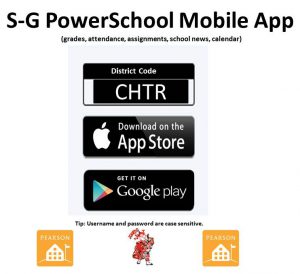 PowerSchool is also accessible as downloadable apps for IPhones from the Apple App store and for Android cell phones from Google Play. After you download the app, use the code CHTR to connect to the district’s portal. If you need additional help to set up the app, check out this page from Powerschool.
PowerSchool is also accessible as downloadable apps for IPhones from the Apple App store and for Android cell phones from Google Play. After you download the app, use the code CHTR to connect to the district’s portal. If you need additional help to set up the app, check out this page from Powerschool.
Setting notification preferences in PowerSchool
Here’s how to set up notification prefrences in PowerSchool – https://docs.google.com/document/d/1kkS6Q4Hp6I6IDGoQ3hmzKiH7rLtume3RpD0dCOcNpNA/edit
Updating PowerSchool Information
Updating PowerSchool information – you need to download a form from the website and have your child bring the form to the school office. The form can be found here – https://www.scotiaglenvilleschools.org/forms-and-publications/#other
Account Set-up
PARENTS/GUARDIANS: Parent/guardian accounts allow adults to create one log in for several students. These accounts also allow adults to set up email notifications for grade updates, school bulletins and other school information via their personal email accounts. Click for print directions.
STUDENTS: Students log into the portal using the same web address or mobile app. Their accounts are created by the school district using their network login as the username and their student ID as their password.
Linking additional children to an existing Powerschool portal
The Parent PowerSchool Portal allows you to use a single account to view information on more than one student. You can link these students when your first create an account or can add them later by following this process.
Account Support
If you need help with your username or password,
PARENTS/GUARDIANS: On the log in page click on the link, “Having Trouble Signing in?” District staff cannot change your log in information for you.
STUDENTS: Middle School and High School: Visit your library media center for help.
Portal Help
PARENTS/GUARDIANS: Please contact Sharon Riggi at sriggi@sgcsd.net, (518) 347-3600 ext. 7201. You will be asked a series of questions to confirm your identity and connection to your child(ren).
STUDENTS: Middle School and High School: Visit your library media center for help. District staff cannot provide technical support for your personal computer equipment or mobile devices.
How to Access Assignments
PARENTS/GUARDIANS: Directions for Accessing Assignments in the Portal
STUDENTS: Directions for Accessing Assignments in the Portal
Have you moved? Changed your phone number? Need to update your PowerSchool information?
When you move within the Scotia-Glenville school district, change your telephone number or make other changes to your child’s school information, you need to update your the PowerSchool student data system.
The forms to use to update your information can be found on the Forms and Publications page.
As when a child is first registered, parents need to prove that they live within the school district boundaries.
Here is a list of acceptable proofs of residency.
You can send these forms in to your child’s school office.