The Scotia-Glenville School District has launched ParentSquare to contact our parents, guardians, and community members. ParentSquare is taking the place of the Blackboard App. It will be used for routine notifications, such as events or important dates to remember, and for emergency notifications, such as school closings/delays, and other urgent situations.
Listed below is the important information you need to know about ParentSquare as a parent and community member, as well as how Scotia-Glenville will use the system.
Information for parents and guardians
ParentSquare works with our SIS, PowerSchool, and pulls your contact information into ParentSquare. Therefore, it is essential that all of your contact information in PowerSchool is accurate. Please check to see if you need to update your information so you don’t miss a message.
Sign into ParentSquare to make sure your account is active today!
How Scotia-Glenville uses ParentSquare
The ParentSquare system is a way the Scotia-Glenville District will communicate with parents and community members about events and emergency situations. The type of communication you will receive will depend on the type of situation and the preferences you select when setting up your account.
Posts
Posts are sent via email and also posted within the ParentSquare system, accessible by smartphone app or desktop computer. Users can choose to receive posts immediately or in a ‘digest’ function.
Email will be the primary form of communication through ParentSquare. Email will be used to communicate school-level and districtwide events that are non-emergency in nature.
Emergency alerts will be sent immediately via email in conjunction with other forms of communication (like text messages and phone calls).
Text messages (SMS)
Text messages (SMS) will only be used in emergency situations or situations where schools are closed. Only parents who have signed up for text alerts will receive text alerts. Text messages may also be sent for time-sensitive situations.
Phone calls
Phone calls will only be used in emergency situations.